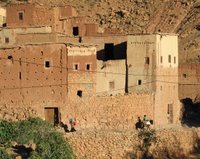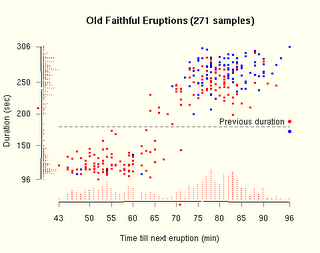Dan Rubin had his workshop group generate 20 different thumbnail sketches in 5 minutes. (Maybe it was less - it seemed like less.) Then combine the best aspects of their favorites into one bigger one. Hard, and a good way to make you get crazy early, if not go crazy, or just to think very broadly.
Leah Buley's charming "How to Be a UX Team of One" presentation is worth watching online. Her link includes her templates for wireframes with notes - useful for her excercise of 6 designs in 5 minutes (or less? again, I forget). After doing those sketches, she took a room vote on which idea in the 1-6 range the audience preferred out of their generated sketches. Most of the votes indicated it was not the first idea drawn.
There were some other interesting creativity exercises in Scott Berkun's excellent "Myths of Innovation" workshop (based on his excellent book of the same name). For a stuck team that's gone dry on good ideas, try brainstorming the worst product features possible for a while -- this will open up the wild and funny ideas. Then invert them, for the germ of some good ideas to pursue. Another alternative was to go from completely unconstrained brainstorming (such as "ideal features of the perfect cell phone") to slightly more constrained ("ideal features of a $10 cell phone").
I found Scott's most entertaining activity to be one in which the group listed 30-40 (again, early onset memory loss) random words - nouns describing things/activities/states and adjectives. Each small group had to pick 3 of them, brainstorm a new product or service around them, and create a pitch for it. All in ten minutes.
Strangely, from our workshop list with "TiVo" (I did not propose it!) and "guitar" and various sports... many of the groups picked the word "tomato." No idea why. But their weird product pitches were all very clever and funny. Scott pointed out afterward that this illustrates how a bunch of people who had never met before could self-organize, be creative, and even have a good time doing something that initially seemed impossible. On the "self-organization" topic, he noted that the person who takes notes in the group (self-nominated, of course) is usually the person who ends up delivering the pitch for the group, which also seemed to be true for several of these groups. As a conclusion to that one, he said that the reasons for this activity being difficult for many people (despite their success!) were these:
- Creativity creates confusion
- Unclear roles [group self-organization takes a few minutes or lots more]
- Responses to uncertainty differ
- Responses to subjective criteria differ
- Group dynamics influence decisions
- Time pressure [creates more stress]
- Lack of trust / relationships [although I noticed that one team had a bunch of people from the same company, a team I wish I'd observed during the activity]
Scott gave out copies of his newest book, Confessions of a Public Speaker, at his second UI14 talk. That talk was great fun as well.
Dan Rubin's short talk on Visual Design tips was excellent as well. A couple of his tricks will definitely go in my toolbox, especially the use of an image that a client chooses for setting a color scheme using kuler. (My take on it: Choose a bunch of images that might convey the mood of a site or product that a customer wants, and be sure the palettes are sufficiently different. Ask her to choose the "mood" she likes, and generate the colors from sampling that image.) Another of his tricks - using a 1 pixel sample of a photo to generate a gradient lighting effect with layer blending - was deeply cool!
UI14 is a great conference, and this year it was in an even better venue than it has been before (a plush hotel in more accessible South Boston instead of cramped Cambridge). Some things that make it annually so good: power strips under every table, and working wifi; a great drinks party; long workshop sessions as well as sampler short talks; accessible speakers who hang out and attend each other's sessions (or else, just check the bar). For a tech-industry conference, it does an excellent job of being gender-balanced for speakers. UI14 also has the odd honor of being the funniest conferences I've been to in a while -- possibly because Berkun, Gerry McGovern, and Jared Spool are all very entertaining! Check it out next year.