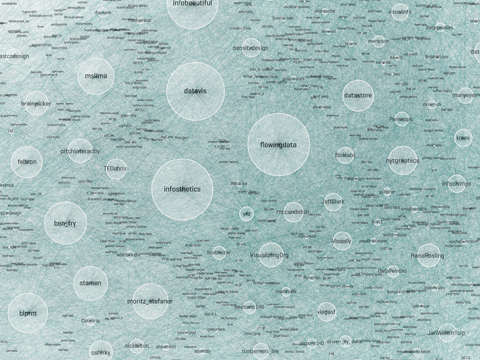I'm a Kindle fan, and an Amazon fan. I really like their media content: I buy Amazon music, Amazon Kindle books, TV shows, Android apps. So when my Kindle Fire came, it was pretty much pre-loaded, and that was really nice. All my stuff is sitting there with a little "download to device" arrow, which rocks.
I got this thing because of upcoming travel over the holidays (I don't own an iPad, I think they're too big). I was never intending to take the Fire instead of my reading Kindle, and after 5 days, I still wouldn't. Partly that's battery-life-related; I adore my reading Kindle for the everlasting, never-needing-to-charge-it, one-handed reading wonder that it is. The Kindle Fire battery supposedly lasts about 8 hours, and that may not be true with video watching and wifi on (I haven't tested that part yet).
So, this is not a Kindle-killer, anymore than it's an iPad killer, 'nuff said there.
More specifically, I got the Fire for video watching, web browsing/email/twitter, PDF reading, and light app use (Solitaire, Angry Birds, etc), in about that order of priority. So let's hit those, with some UI observations along the way, because that's where the chance for the Fire's improvements really lies. Then I'll finish up with a few comments on major navigational issues, e.g., scrolling, selecting, typing, which permeate the product.
Video Watching and Disk Space
The Fire seems to want you to mostly stream, which doesn't surprise me. The 8GB drive, and the free Amazon Prime (streaming only) support this. Netflix and Hulu Plus work on it (install their free apps from the store). If you have ever paid for a TV show ep (I sure have!) from Amazon, THOSE can be downloaded to your device. (Browse to a show you have bought episodes for, and they tell you they're still yours, and you can download to your device now!)
Why does this matter? If you're wanting to use it on an airplane, or in iffy hotels off the grid, which I do, you need to download to your device. And if you want to load video you already have, I did the research: It only recognizes MP4, so you need to convert stuff. (I'm using AVS Video Converter; my version does only one file at a time, which is proving to be a giant slow babysitting process.)
You can load videos (or PDFs, or mobi files, or anything else) when you attach your device by USB cable. Drag them into the Videos folder.
But don't expect them to show up in the Videos section of the UI, reachable by the top tabs! They will be found in the rather hidden pre-installed "Gallery" app, which is where your photos and videos live. And then you may be surprised by how poor the UI is for the videos (I am praying they fix this, it's un-manageable!) They appear as a tiny thumbnail with no text; you must select, and then choose "Properties," in order to figure out which one is which. This will get old fast, not just because selection is so funky on this device (more on that later). Here's the videos display with 2 videos:
A short season of one show could run just over 3GB. The actual disk space available to you is not 8GB, because of the OS etc; it's really 6GBish. To find out what you're using, you need to hunt a bit. There is no disk meter in the top accessory bar where Wifi, battery, and other settings live. Tap that bar, and you'll see options like volume. (Yes, it says "Lynn's 5th Kindle," I don't want to talk about it.)
You need to hit "More" and then click into "Device" to see the disk usage. That's really annoying for a device with such a small drive. I wouldn't be hoarding content on it, but for non-wifi situations, having downloaded content seems pretty important to me. I'm really befuddled by this one.
This said, my MP4 videos do look and sound nice. I'll be spending the evening getting ready for that trip.
Web Browsing, Email, Twitter, Etc.
I am guardedly pleased with this so far. I had some issues getting the built-in email app to recognize a Verizon Yahoo address, but the Yahoo mail app worked fine. Tweetcaster works nicely, and I even get a tiny cute beep in the notifications bar when someone @ mentions me, which is nice (same cute beep for email I receive).
The web browser does support tabs, which is great; but the favorites/bookmarks have one major issue: There seems to be no way to delete one. Huh? So it came built in with ESPN.com and a few others I never use, and I can't remove them. If this was a UI design mistake, it's shocking; if it was policy for some payment by partners -- unlike Amazon in so many ways, who are usually all about the customer.
Please fix this, Amazon.
Web pages also allow you to remember passwords, which - thank goodness. Typing is such a damn pain (see below).
Since web pages look good, and play video (including flash), this is a real plus on the device. Selection of links is funky, and I sometimes don't know if the selection problems I am having are due to the OS, touchscreen, or some web loading/processing issue.
PDF Files
PDFs on the e-ink "reading" Kindles are terrible - when they took away the text reflowing option for PDF docs, it becomes impossible to really read them, requiring too much zooming, scrolling, etc, and any images take forever to load and are, of course, B&W.
Most of this is awesome on the Kindle Fire! Definitely a reasonable PDF reader. The documents look great, and my only issue is the weird scroll-down, then to the right, for navigating a large document. It would be nice to have an option for "just scroll down" to get through a PDF document, instead of trying to use the book/paper metaphor of flipping pages. Here is how pretty PDFs look (yes, this is fanfiction, deal with it; of course I tested academic articles too).
Here's a page in portrait, with arrows suggesting how I need to scroll (down to get to bottom of the page, then flick to the right to "flip" to next page).
Thumbs up on PDF reading. They appear in your Documents folder as you would expect, and you don't need to send them to your device for conversion, they just "work." There isn't a Kindle Fire Instapaper app, but since you can save the site in your bookmarks and read text only, or download as Mobi files, you are all set there.
App Use: Angry Birds
Angry Birds is great. So is Solitaire. I haven't tried to install any apps that aren't in the Amazon app store, although you can (instructions abound on this). Note: I installed these on my Android phone and can't use them on it, screen is too small to really do it right. This form-factor is just fine for games that need a wider field of vision, or for people who are getting older and blinder.
I also installed a drawing app, but I don't much want to draw with my finger, so.
I like, and have always liked, the Amazon Android Apps store experience. In some ways, it's better than Google's app store. I'd expect that from Amazon UI, but it's nice to see on Amazon's first dedicated Android device.
Typing, Scrolling, Selecting, Turning the Page
The use of the touch screen is my biggest peeve. It's just buggy! If it's software, I expect a fix update -- Amazon is always good about updating Kindle software. If it's hardware, it's just a damn shame, and I'm kind of shocked it shipped this way.
Typing: The on-screen keyboard behaves very badly in portrait mode. My space bar and the letter "c" seem to be hyperactive for any key I pick on the right side of the keyboard. It's so bad, I will just switch to landscape for anything I ever need to type. The typing issues make the device less fun for email/twitter than I hoped. I am very sad about this.
Scrolling and Selecting: I have had so much trouble trying to scroll vs. selecting what's under my finger that I even looked it up in the help, and watched some demo videos online to see if they were doing it differently. It's not obvious. I have similar problems on my Android phone, which either means the OS itself is to blame, or making good touch screens is really really hard and Amazon's hardware providers failed. I spend a lot of time hitting the "back" button to undo a selection I didn't mean to make while I tried to scroll, especially in Tweetcaster or email.
If I were creating an Android app, I might consider making a dedicated scroll bar, just because it would offer some (admittedly old-school) way around this crappiness in the UI.
Incidentally, scrolling is very important in the apps that Amazon built for showing your bookshelf, your music, your videos... so this problem is quite profound.
Turn the Page: For books, without the e-ink hardware buttons, you need to flick or tap to turn the page. It's a slightly delicate maneuver, since it's easy to hit too hard and bring up the menu bars etc. Also, I am not so convinced this is a read-with-one-hand device. I'm not convinced by the reviews of the Amazon Touch either; if you're holding it in your left hand, tapping on the left side goes to the previous page. This is another surprising gaff on the UI side, for me. I'm not left handed, but I read left-handed about half the time.
Summary
I am very pleased by the PDF experience, and mostly like the apps and Web experience. I didn't buy this to replace my reading Kindle, so no real comment on that side.
I am shocked by these things, and expect software updates to fix some, if not all:
- Lack of a disk usage meter on the top info bar. Related to having very little storage on the device -- I admit, I wondered how hard it would be to crack it open and install a larger hard drive. We all did that with our first TiVos for years...
- Touch screen badness - for typing, selecting, scrolling... If this is hardware, we're rather screwed, I bet.
- Inability to delete web bookmarks (sheesh, seriously, Amazon?)
- Better UI for seeing your installed videos on the device. Option to see what the darn video is, without having to select it and go into "properties" first. Which is hard because of the touch screen issues.
- Possible option to just use a down-scroll on PDF docs, rather than flick-right to turn the page.
My quibbles aside, I do like it, especially for PDFs and apps. I'm looking forward to the Fire evolution and expect to see software updates (or at least good apps) addressing some of these problems very soon.